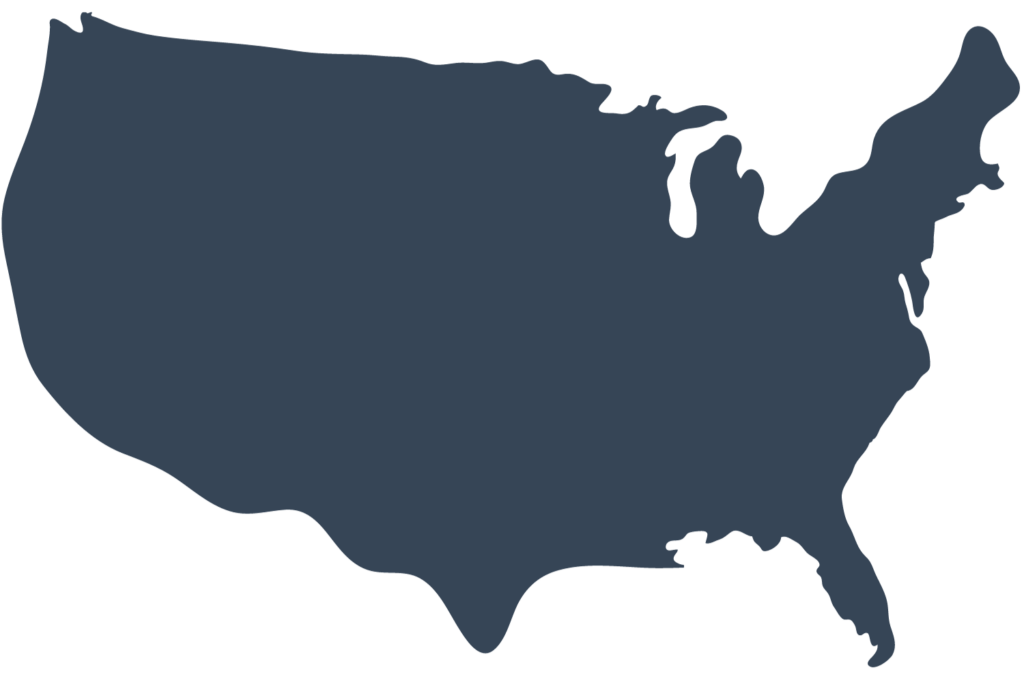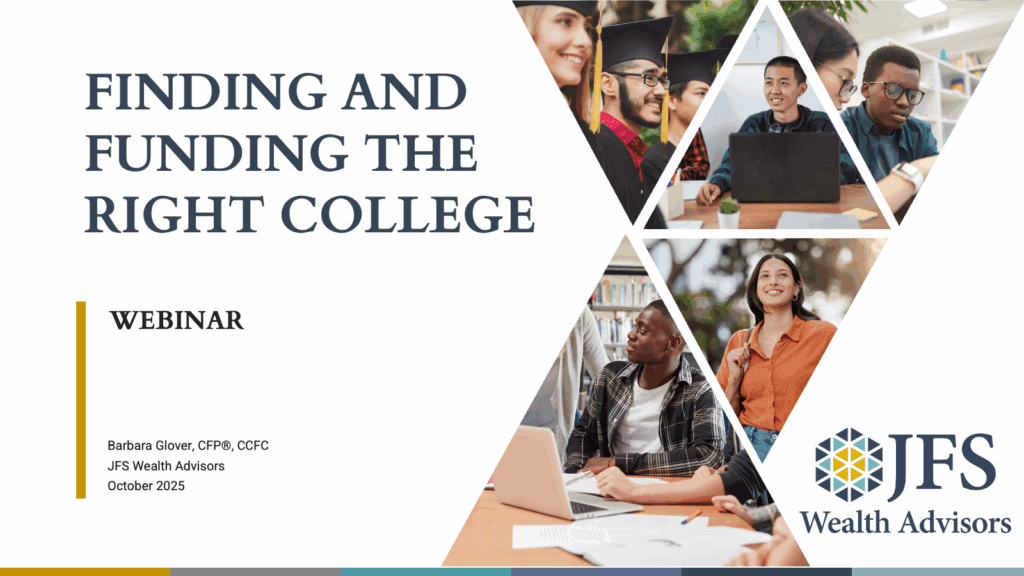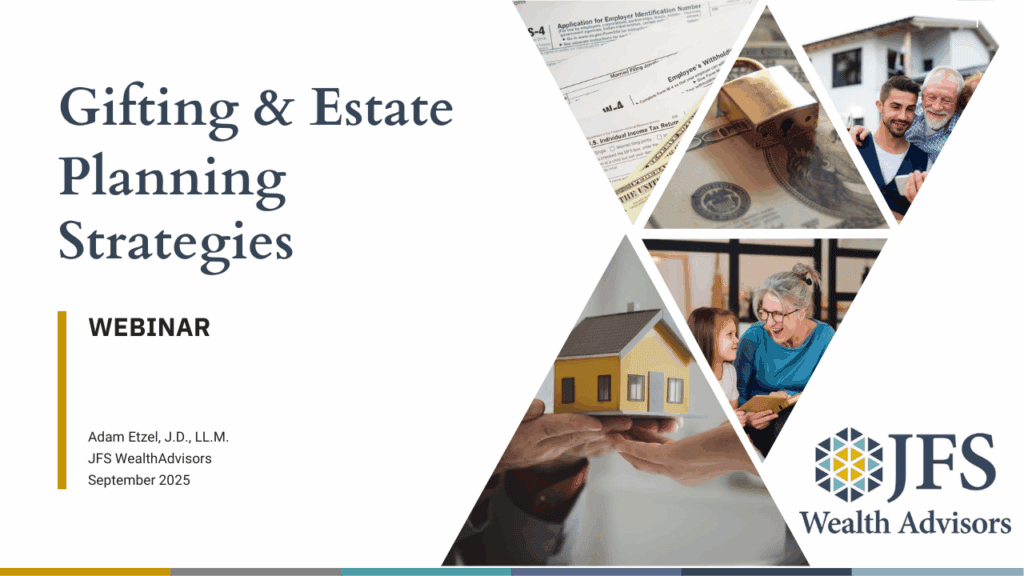Most people think the contents of their computer, cell phone, and other digital devices are not that important, especially after their death. However, that is a potentially dangerous assumption in this day and age. What are some digital assets with value that should be considered?
- Family photos, videos, and other memorial materials stored in the digital “cloud.”
- Important files stored on a Dropbox account or other cloud storage
- Online tax, investment, and insurance records
- Sensitive online banking information
- Bills and receipts stored in digital form, either on a physical hard drive or in a cloud-based account
- Cryptocurrencies
All information of these types used to exist in physical form, printed and stored in albums, a filing cabinet, or received in the mail. An executor or the holder of a power of attorney would look through the filing cabinet and monitor the mail to learn about what assets a decedent owned, what bills needed to be paid, and any other important business that needed to be handled. However, most of this information is now received and stored digitally.
Now, most of you are thinking, “I will just tell my executor what the password is to my email or iCloud, etc.” However, that solution is not technically legal, as it would be akin to someone using your username and password to access your bank account.
The Law
The Fiduciary Access Act was created to provide governance to allow executors to have get access to digital accounts if needed. Preference is given to the use of an online tool. An executor may be able to access the account by providing the appropriate documentation to prove they are the executor, but in some cases, a court order may be necessary. But think about it: even if you the necessary documentation, when is the last time you were able to locate a 1-800 number for Google and had tech support walk you through an issue? Getting in contact with these companies and ensuring the documentation is directed to the appropriate person is neither easy or quick. One mechanism that has been established to provide access to your accounts in the event you are incapacitated or deceased is use of the Online Tool.
The Online Tool
When you created a Gmail account (or any other online account), the terms of agreement were between you and Google. These terms expire at your death. Many companies like Google, Apple, and Facebook have created online tools to make it easy for an authorized individual to access the accounts of a deceased person and the information contained therein. This process is the easiest legal way to give someone else access when you are unable to access your accounts yourself. Use of the online tool entails the account owner going into the account settings and enabling an access person. Google will then notify your access person if you have not accessed the account for a specific period. Apple will allow you to give someone a QR code to scan and access your iCloud. However, none of these technology companies have a standard practice; basically, you must give someone permission to access the account after certain requirements are met. Each company’s online tool is different. However, this situation is better than the alternatives, which involve the much more cumbersome process of submitting legal documentation.
Utilizing the online tool is the is a good option to protect and pass along important digital assets for the benefit of your heirs. As a backup, you should also update your will to make sure it provides the necessary authority to your executor to access those accounts in the event you fail to set up access using the online tools. Taking this action now will avoid your executor from having to obtain a court order and incurring unnecessary expenses on behalf of your estate. Additionally, an inventory of your digital assets should be stored with your will. These are usually assets that have monetary value and involve a transfer of ownership to your heirs, such as bank accounts, PayPal accounts, digital wallet balances, cryptocurrencies, copyrighted works (writing, music, visual art/graphic design, photos, videos), accumulated frequent flyer miles, websites, funds (accounts receivable) in your e-commerce accounts, and others.
Here are links to some commonly used online tools:
Is All Your Personal Information Accessed via Your Work Email?
While less common now, many individuals still use their work email for communications, log-in credentials, etc. It is important to remember that your employer owns the contents of your work inbox. When your employment ends, so does your access to that inbox. If you pass away or become incapacitated, nobody will be able to access the contents of that email. Personal electronic correspondence and storage should be limited to personal devices and accounts rather than employer devices and accounts. This holds true even if you own the business, as you do not know who will be stepping in to fill your role if you pass away.
It is often considered best practice to consult with an attorney to make sure all your assets pass the way you would like them to.
Important Disclosure Information: Due to various factors, including changing market conditions and/or applicable laws, the content may no longer be reflective of current opinions or positions. Moreover, you should not assume that any discussion or information contained in this blog serves as the receipt of, or as a substitute for, personalized investment advice from JFS. To the extent that a reader has any questions regarding the applicability of any specific issue discussed above to his/her individual situation, he/she is encouraged to consult with the professional advisor of his/her choosing. JFS is neither a law firm nor a certified public accounting firm and no portion of the blog content should be construed as legal or accounting advice. A copy of the JFS’ current written disclosure Brochure discussing our advisory services and fees is available for review upon request or at www.jfswa.com.